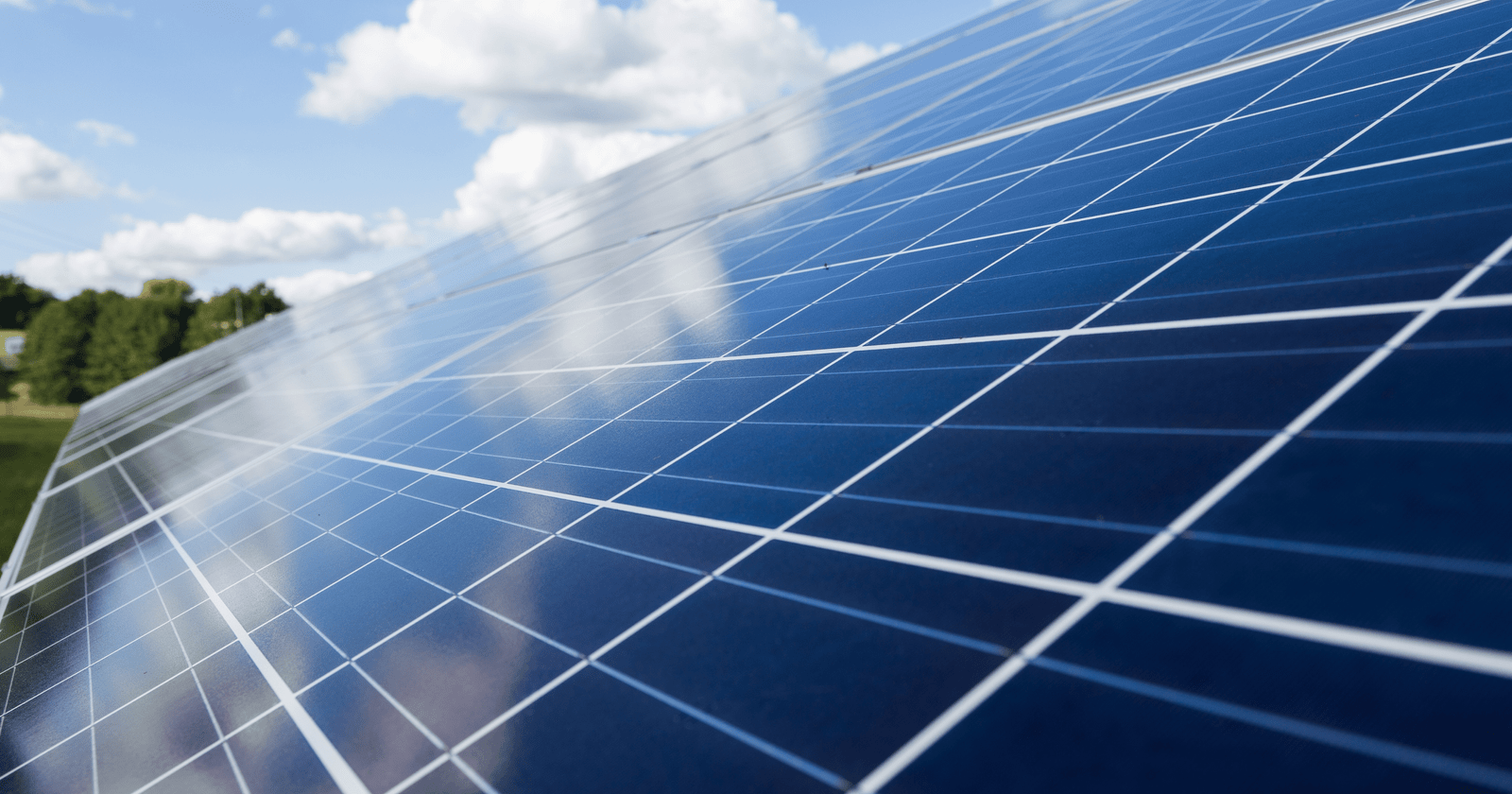In this post, we address the frequent problem of AirPods becoming quiet after cleaning and stress the significance of preserving crystal-clear audio quality. We’ll look into possible causes of this phenomenon and provide practical cleaning methods to address it. Readers can guarantee optimal performance from their AirPods by identifying the underlying causes and offering workable solutions.
Learn how to maintain your wireless earbuds’ audio integrity, whether sound issues stem from debris or cleaning mishaps. For more tech insights, explore our guide on changing Instagram story background colors without covering photos at TechBroil.
Reasons for Quiet AirPods After Cleaning

Earwax Buildup
Due to their design allowing wax to move from the ear canal to the speaker grill, earwax buildup in AirPods is a frequent problem. This accumulation makes it more difficult for sound waves to travel through, resulting in muffled or quieter sounds. Over time, the issue becomes worse because earwax’s sticky consistency draws in dust and debris.
Users can thus notice a reduction in sound quality or have trouble clearly hearing audio. Maintaining ideal AirPod performance and preventing excessive wax buildup require routine cleaning.
Dirt and Debris
The speaker grills on AirPods can become clogged with dirt and debris, lowering audio quality and reducing sound output. Dirt accumulation inside them can result in sound distortion and muffled or faint-sounding earbuds.
For best results, cleaning must be done regularly. AirPods frequently accumulate dirt and debris from pockets, bags, and regular handling. Skin oils, lint, and dust can also build up and cause sound problems if not routinely cleaned.
Moisture Damage
Moisture can cause electrical shorts and corrode internal components, interfering with AirPods’ ability to function. When cleaning with too much liquid or immersing the AirPods, improper techniques can introduce moisture into delicate areas and cause malfunctions. Furthermore, sweat and ambient humidity may cause moisture buildup inside the earbuds over time.
Users should ensure AirPods stay dry and functional for prolonged use by avoiding exposing them to excessive moisture when cleaning and using them.
Effective Cleaning Techniques

Soft Brushing
Using a soft-bristled brush, gently clean the speaker grills and charging port of AirPods to get rid of earwax and dirt. Before using, make sure the brush is dry and clean. Excessive force or sharp objects should be avoided as this could damage delicate components. Exercise caution when near the sensor and microphone areas.
If the residue is still stubborn, dab the brush with isopropyl alcohol and gently wipe. Never apply the liquid directly to AirPods or submerge them in them. Before using the AirPods, let them completely dry after cleaning. Without running the risk of damaging your AirPods, regular, gentle cleaning with a soft brush can help preserve optimal performance.
Compressed Air
Compressed air delivers a concentrated burst of air that effectively removes debris from the speaker grills and crevices of AirPods. To prevent applying too much pressure:
- Hold the AirPod at a safe distance and use brief, controlled bursts.
- Away from delicate parts like the speaker and microphone, direct the airflow.
- Steer clear of close-quarters or extended spraying, as this could harm internal components.
- Make using low-pressure canned air meant for electronics your top priority.
To avoid breathing in airborne particulates, clean your AirPods regularly in an area with good ventilation. These usage guidelines will help you clean your AirPods effectively and prevent damage.
Alcohol Wipes
Ensure the alcohol wipes are made especially for electronics and contain isopropyl alcohol before cleaning your AirPods. Avoid wiping the charging port and speaker grills; gently clean the outside surfaces. Avoid soaking the wipes or applying too much pressure, which could harm delicate parts. Before using, let the AirPods completely dry.
However, too much alcohol can damage internal components and reduce sound quality. Never put alcohol straight into the charging port or speaker grills. Gentle cleaning is your top priority, and use as little alcohol as possible to protect your AirPods from harm and preserve their integrity over time.
Additional Tips for Maintaining AirPods’ Performance

Regular Cleaning Schedule
Regular maintenance is essential to preventing accumulation and guaranteeing peak performance from AirPods. Frequent cleaning aids in removing debris, dirt, and earwax that may impair functionality and sound quality. If you use your AirPods frequently or in dusty environments, try cleaning them more often than once a week.
Your AirPods’ lifespan can be extended with a simple routine that prevents buildup, like wiping them with a soft cloth or compressed air. By cleaning them regularly, you can get years of crystal-clear audio and dependable performance out of your AirPods.
Storage Practices
While not in use, place your AirPods in a case to reduce their exposure to dust and moisture. Choose cases with a tight fit and a tight zipper to keep debris out. Though they provide durability and moisture resistance, rigid plastic or silicone cases are a good option.
To minimize the possibility of damage, opt for a case that has an integrated hook or clip for easy attachment to pockets or bags. Your AirPods will remain functional and clean if you store them properly in a case designed for that purpose.
Conclusion
Numerous factors may be involved if your device doesn’t make noise even after cleaning. Even with careful cleaning, some wax or debris may remain and must be removed entirely. On the other hand, poor cleaning techniques may have caused moisture damage, which would have affected sound quality. It’s critical to use the proper cleaning methods, such as avoiding too much liquid or force and carefully applying soft brushes or alcohol wipes.
Maintaining the functionality of AirPods requires routine care, including cleaning and appropriate storage. If problems persist, it might be necessary to contact Apple Support or seek assistance to guarantee optimal audio quality and functionality.