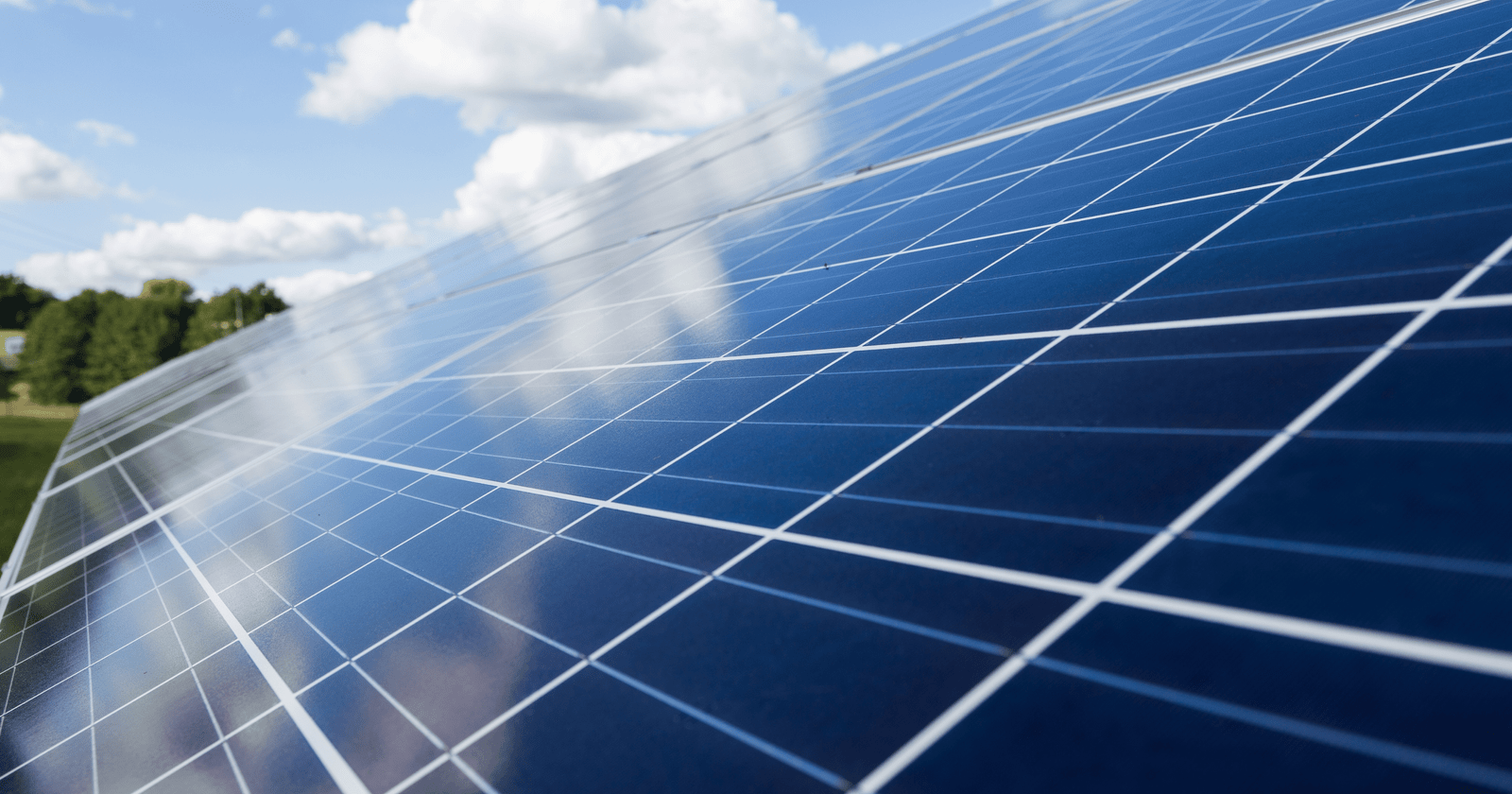A computer can still be operated without LAN. A computer can never be operated without CPU, RAM, OS, and GPU.
Understanding the essential components of a computer system is crucial to grasp its functioning and potential operational limitations.
While a computer typically comprises numerous interconnected components, some are essential to its operation.
In this analysis, we will explore and elucidate which components a computer can operate without and the implications of their absence.

Core Components: Indispensable Elements for Basic Operation
The Central Processing Unit (CPU), Random Access Memory (RAM), and power supply comprise indispensable components. The CPU, often called the computer’s ” brain, ” performs all processing tasks. Meanwhile, RAM temporarily stores data for quick access, and the power supply unit provides electricity to all components.
1. Central Processing Unit (CPU)
- Function: The CPU serves as the computer’s brain, executing instructions, performing calculations, and managing data flow.
- Operational Impact: A computer cannot function without a CPU. It is essential for executing any command or task within the system.
2. Motherboard
- Function: The motherboard acts as a central hub, facilitating communication between components like CPU, RAM, storage, and peripherals.
- Operational Impact: Without a motherboard, the computer lacks a central component integration and communication point, rendering the system non-operational.
3. Power Supply Unit (PSU)
- Function: The PSU converts electrical power from an outlet into usable power for the computer, supplying electricity to all components.
- Operational Impact: Without power, the computer cannot function. The PSU is indispensable for providing the necessary electrical energy to the system.
4. Random Access Memory (RAM)
- Function: RAM stores data and machine code temporarily, allowing quick access for the CPU and enhancing system performance.
- Operational Impact: While a computer can technically boot without RAM, it cannot run any applications or perform tasks effectively without sufficient RAM.
5. Storage Device (e.g., Hard Drive or SSD)
- Function: Storage devices store the operating system, applications, data, and files persistently.
- Operational Impact: A computer can technically start without a storage device but won’t have an operating system to function beyond the BIOS or UEFI interface.

Peripheral Devices: Enhancing Functionality but Not Indispensable for Basic Operation
Peripheral devices such as keyboards, mice, and monitors are not indispensable for a computer to operate at a basic level but significantly improve the user experience. These devices interact with the computer, enabling users to input commands (keyboard, mouse) and receive feedback (monitor). However, the absence of these devices does not hinder the core operational capabilities of a computer.
1. Monitor
- Function: The monitor displays the visual output, enabling users to interact with the computer.
- Operational Impact: A computer can operate without a monitor, especially in server setups where a system is controlled remotely.
2. Keyboard and Mouse
- Function: These input devices allow users to interact with and input commands into the computer.
- Operational Impact: A computer can function without a keyboard and mouse, but interaction and command input will be limited, hindering practical usage.
3. Printer
- Function: Printers produce hard copies of digital documents or images.
- Operational Impact: A computer can function without a printer. While a helpful peripheral, it’s not essential for the core operation of the system.
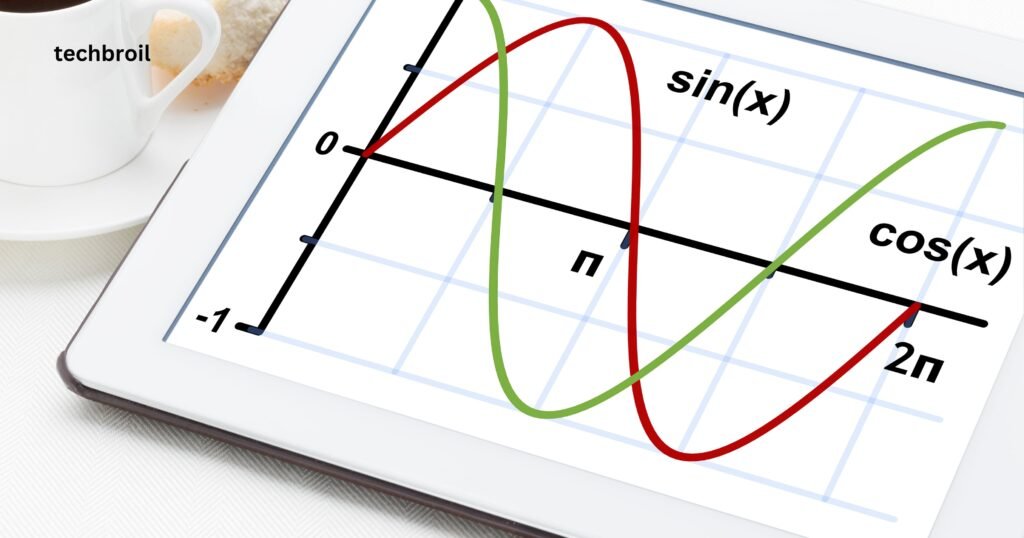
Expansion Cards and Additional Peripherals: Enhancing Functionality
A Computer Can Still Operate Without Which Of The Following? Additional peripherals and expansion cards such as graphics cards, sound cards, and network interface cards enhance a computer’s functionality but are not fundamentally essential. For instance, a graphics card improves visual performance, a sound card enhances audio output, and a network card enables internet connectivity. However, a computer can still operate without these components, albeit with limited capability.
1. Graphics Card
- Function: Graphics cards process and render visual data for display on a monitor.
- Operational Impact: A computer can function without a dedicated graphics card if the CPU has integrated graphics, although graphic-intensive tasks will be limited.
2. Sound Card
- Function: Sound cards process and output audio data.
- Operational Impact: Computers can operate without a dedicated sound card, as many motherboards have integrated audio capabilities.
3. Network Interface Card (NIC)
- Function: NICs enable a computer to connect to a network for communication and data transfer.
- Operational Impact: While a computer can operate without a NIC, it would be isolated from networks and the internet.

External Ports and Connectors: Facilitating Connectivity
A Computer Can Still Operate Without Which Of The Following? External ports and connectors, such as USB, HDMI, and Ethernet ports, facilitate connectivity between the computer and other devices. They enable data transfer, peripheral attachment, and network connections. Although not required for essential operation, these components enhance system functionality and user experience by offering diverse connectivity options. Without them, interactions with external devices would be severely limited.
1. USB Ports
- Function: USB ports enable connection to various peripherals, such as external drives, printers, and input devices.
- Operational Impact: A computer can operate without USB ports, but connectivity with external devices would be severely limited.
2. Ethernet Port
- Function: The Ethernet port allows a wired connection to a network for data transfer.
- Operational Impact: A computer can operate without an Ethernet port if it has other means of connectivity, like Wi-Fi. However, wired network access would be unavailable.
3. HDMI Port
- Function: HDMI ports transfer high-quality video and audio signals to a compatible display device like a monitor or television.
- Operational Impact: A computer can function without an HDMI port. However, without it, the user would need another method of connecting to a display, which could affect the quality of audio and video output.
Cooling Systems: Essential for Maintaining Operational Stability
Cooling systems, such as fans and heat sinks, play a key role in computer operation by ensuring that components do not overheat. Overheating can lead to hardware failure and system instability, potentially resulting in data loss and reduced lifespan of the computer.
1. Fans
- Function: Fans help disperse heat generated by the CPU, GPU, and other components, regulating temperature within the system.
- Operational Impact: Without adequate cooling, components could overheat, leading to system instability or even hardware damage.
2. Heat Sinks
- Function: Heat sinks absorb and disperse heat away from critical components like the CPU.
- Operational Impact: The absence of heat sinks could lead to rapid components overheating, potentially causing system crashes and hardware failure.
Conclusion:
A Computer Can Still Operate Without Which Of The Following? Understanding a computer system’s essential and non-essential components is crucial for users and system builders. While some components are indispensable for essential operation, others enhance functionality and user experience. Knowledge of these components aids in troubleshooting, upgrading, and customizing computer systems to meet specific needs and requirements.
FAQs:
Can a Computer Still Operate Without Which of the Following GPUs?
A computer can still operate without a GPU, especially if the CPU has integrated graphics.
However, the system’s ability to perform graphic-intensive gaming or video editing tasks would be significantly reduced.
The graphical output would be enough for basic browsing and document editing tasks.
Can a Computer Operate Without a LAN?
A computer can operate without a Local Area Network (LAN) connection, as not all computing tasks require network connectivity.
However, this would limit the system’s ability to access network resources, share files, or connect to the internet, severely restricting its functionality.
Can a Computer Operate Without a CPU?
No, a computer cannot operate without a CPU. The Central Processing Unit (CPU) is the brain of the computer.
It performs the majority of computing tasks and process instructions. A computer could not run software, execute commands, or perform essential functions without a CPU.
Can Computers Work Without RAM?
No, computers cannot operate without RAM. Random Access Memory (RAM) is a crucial component that temporarily stores data the computer is currently working with.
Without RAM, the computer could not perform tasks efficiently, leading to prolonged response times or complete system failure.