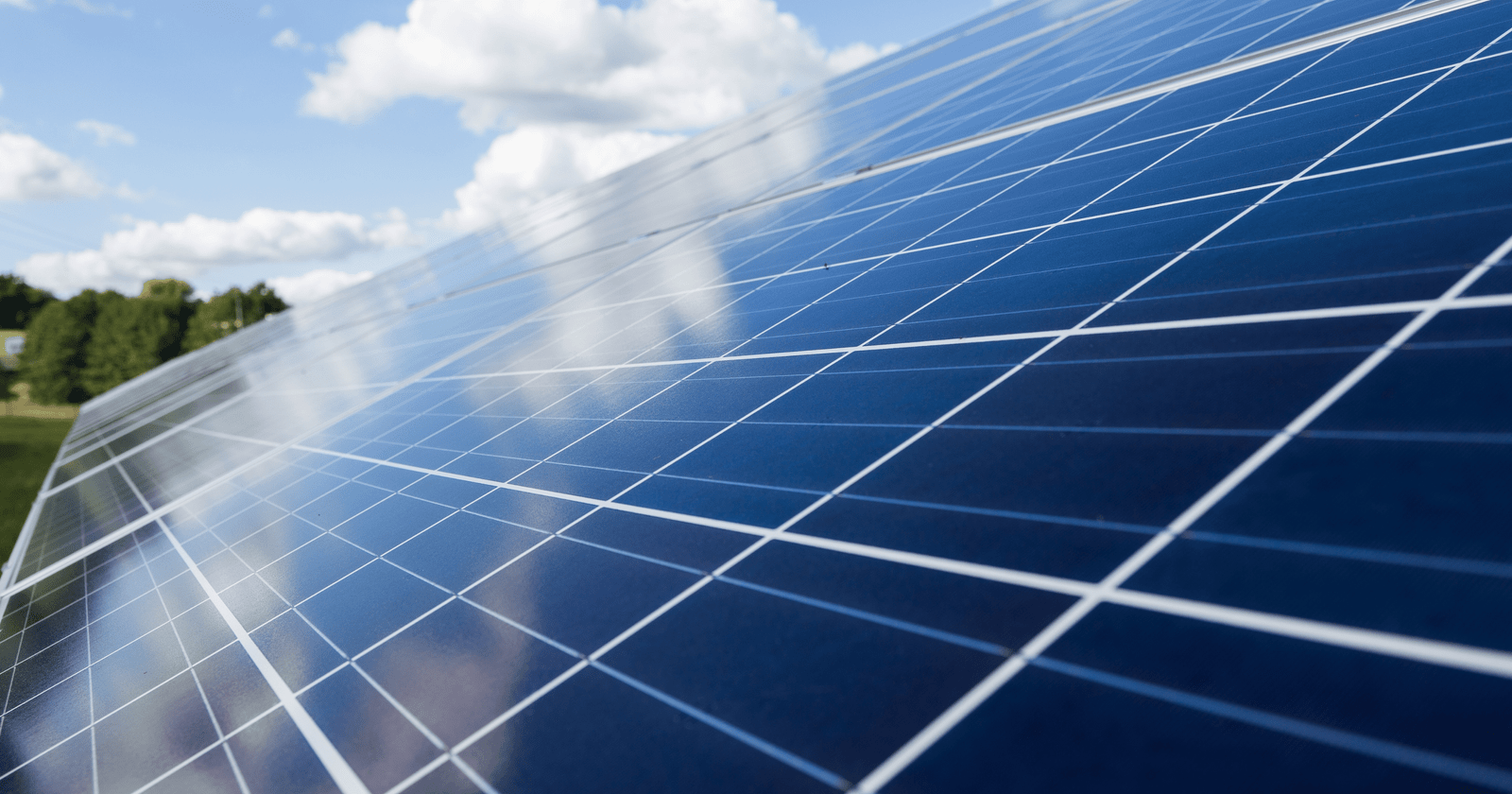Do you ever wonder how many amps a computer uses? Computer uses between 3 and 5 amps.
Knowing the amount of power a computer draws can be important when considering other equipment like uninterruptible power supplies and surge protectors.
In this blog post, we’ll discuss what determines how many amps a computer uses, average consumption rates for different types of machines, and how you can reduce your energy costs.
We’ll also take a look at the safety considerations that come with using electricity, such as overheating and potential dangers caused by improper wiring and use.
Understanding Amps And Voltage
The amount of amps a computer uses is determined by the voltage rating of your power supply and the total wattage it provides.
It is important to understand that volts represent potential energy, while amps are the flow of current.
In order for electricity to be used, electrons must travel through a conductor from one place to another.
The higher the voltage, the more force those electrons have to travel, which can result in more current.
Average Consumption Rates
The average wattage of a desktop computer is around 70 watts, while the average laptop uses only 45-60 watts.
This does not necessarily mean all computers will use these exact figures, as some machines may require more power due to various components.
For instance, a gaming computer may need more wattage in order to power high-end graphics cards.
Reducing Energy Consumption
- If you’re looking to reduce your energy costs, there are several steps you can take.
- Ensure that all components and peripherals are powered down when unused.
- Invest in power-saving devices like a surge protector or uninterruptible power supply.
- Consider using an Energy Star-certified device, as these machines are designed to be more efficient than standard ones.

Calculating The Electrical Load Of Your Computer
To calculate the electrical load of your computer, you’ll need first to determine the total wattage of all components.
This can be done by taking the voltage rating from each device and multiplying it by its amp draw.
Once you’ve got that figure, divide it by 1000 to convert to kilowatts (kW).
Multiply this kW figure by the hours you’ll use your computer.
This will give you an estimation of the total electrical load for your PC.

Managing Your Computer’s Energy Consumption
While it is important to calculate the electrical load of your computer, managing its energy consumption is also important.
To do this, keep all ventilation ports clear of debris and dust, as this can reduce cooling efficiency and lead to system overheating.
You should also check that all cables are properly connected and wires securely fastened.
Use only certified power adapters and chargers to ensure your computer receives the correct voltage.

Choosing The Right Power Supply
Choosing the proper power supply is essential for correctly powering your computer.
The power supply’s wattage rating should exceed the total wattage of all components to ensure that it can support them.
Select a unit with an appropriate voltage allowance, as this will help prevent any potential damage due to overloading.
Utilizing Power Management Software
For added convenience, you can also take advantage of power management software.
This type of program allows you to monitor and adjust the power consumption of your computer easily.
It can help identify potential issues, such as components that are using too much electricity or overheating.
Some programs offer features like automatic shutdown when specific wattage levels are exceeded.
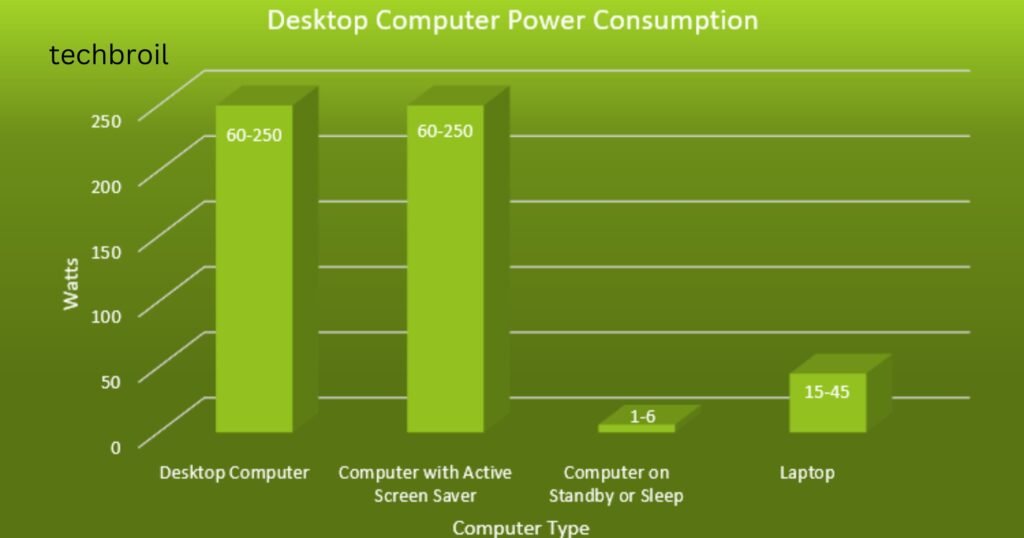
Calculating The Environmental Impact Of Your Computer’s Power Usage
How many amps does a computer use? Computer uses between 3 and 5 amps.
It is important to consider the environmental impact of your computer’s power consumption.
By calculating the total wattage of all components and multiplying that figure by the number of hours you’ll be using your computer, you can estimate how much carbon dioxide will be released into the atmosphere.
Knowing this information can help you make more informed decisions when buying or upgrading new equipment.
Overall, understanding how many amps your computer uses is essential for ensuring that it is operating safely and efficiently.
By calculating the electrical load, managing energy consumption, choosing the right power supply, and utilizing power management software, you can reduce energy costs and help protect the environment.
So take the time to understand what determines how many amps a computer uses, and make sure you are taking all necessary steps to maximize efficiency!
Conclusion
How many amps does a computer use? Computer uses between 3 and 5 amps. Understanding how many amps a computer uses and taking the necessary steps to manage energy consumption can help you save money and protect the environment. Calculating your computer’s electrical load, choosing the right power supply, and utilizing power management software are just some ways to ensure your machine operates optimally. With these tips in mind, you should be able to get the most out of your technology while keeping your wallet and the environment in mind.
Ensure you keep up with all the latest power trends to know what is best for your PC’s needs! With new technology being released regularly, it can take time to stay on top of everything. Knowing exactly how many amps your computer uses, average consumption rates for different types of machines, and the safety considerations of using electricity can help you make more informed decisions regarding your energy needs.
FAQs
How Do I Calculate My Computer’s Electrical Load?
To calculate the electrical load of your computer, you’ll need first to determine the total wattage of all components.
This can be done by taking the voltage rating from each device and multiplying it by its amp draw.
Once you’ve got that figure, divide it by 1000 to convert to kilowatts (kW). Finally, multiply this kW figure by the hours you’ll use your computer.
What Is The Average Wattage Consumption For A Laptop?
An average laptop uses only 45-60 watts of power, while a desktop can range from 80-400 watts, depending on the type and size.
How Do I Ensure My Computer Is Using Power Efficiently?
To ensure your computer is using power efficiently, keep all ventilation ports clear of debris and dust, as this can reduce cooling efficiency and lead to system overheating.
You should also check that all cables are properly connected and wires securely fastened.
Use only certified power adapters and chargers to ensure your computer receives the correct voltage.
What Type Of Power Supply Should I Get For My PC?
The power supply’s wattage rating should exceed the total wattage of all components to ensure that it can support them.
Select a unit with an appropriate voltage allowance, as this will help prevent any potential damage due to overloading.
How Can I Monitor And Adjust The Power Consumption Of My Computer?
You can utilize power management software to monitor and adjust the power consumption of your computer easily.
This program allows you to easily identify potential issues, such as components that use too much electricity or overheating.
It can also offer features like automatic shutdown when specific wattage levels are exceeded.
How Do I Calculate The Environmental Impact Of My Computer’s Power Usage?
By calculating the total wattage of all components and multiplying that figure by the number of hours you’ll be using your computer, you can estimate how much carbon dioxide will be released into the atmosphere.
Knowing this information can help you make more informed decisions when buying or upgrading new equipment.