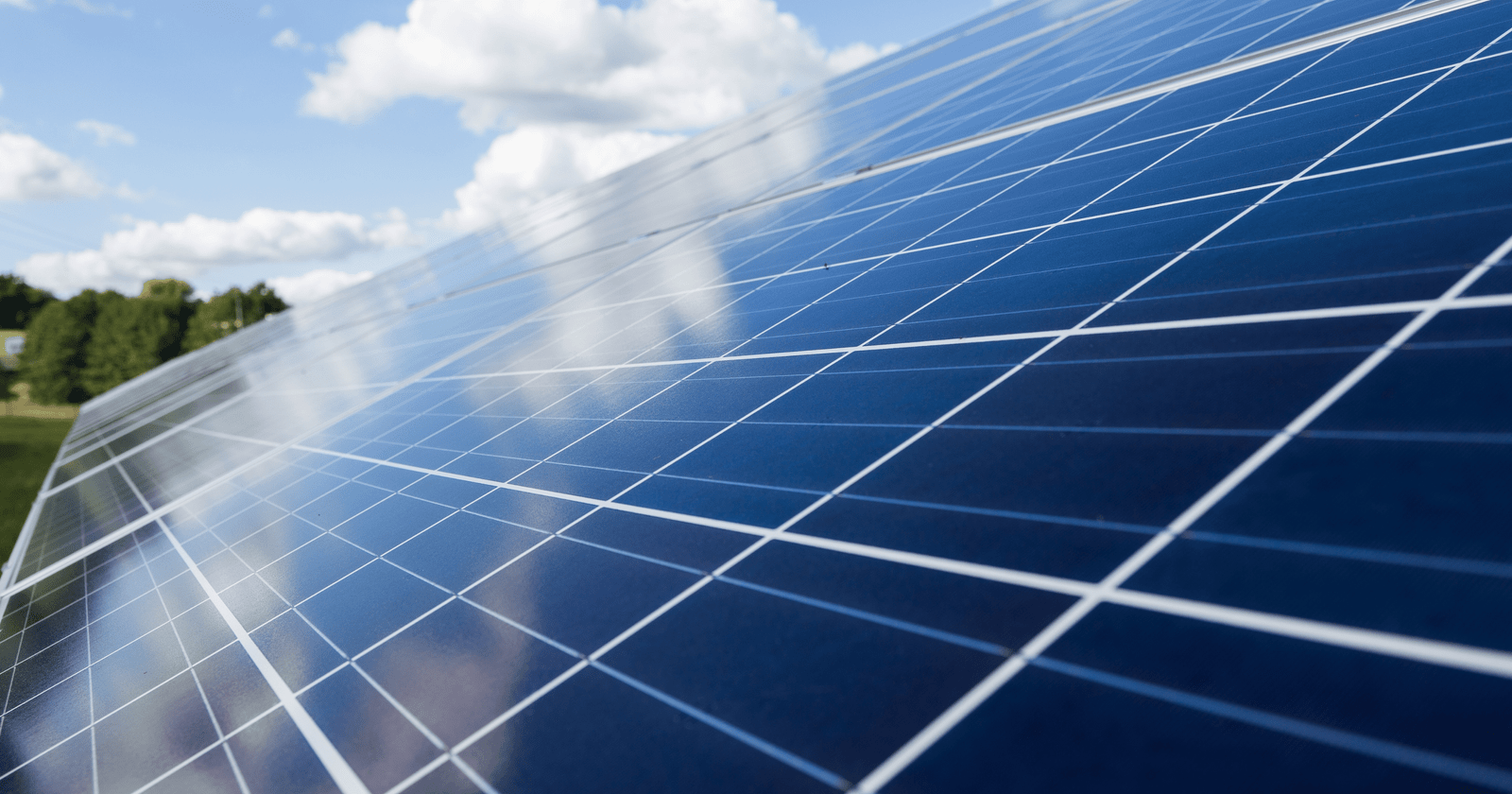This post will examine the meaning of WhatsApp’s blue ticks, including their significance and the effects of disabling them. We’ll talk about how blue ticks work, how they affect privacy, and whether turning Off Blue Ticks in WhatsApp has advantages or disadvantages. WhatsApp uses blue ticks to indicate when a message has been read by the intended recipient.
Disabling blue ticks, which let recipients read messages without the sender’s knowledge, can be important for privacy. Disabling blue ticks has several benefits, including protecting privacy and lessening the need to react immediately. Explore the meaning of WhatsApp’s blue ticks and the implications of disabling them for privacy. Discover how turning off blue ticks can offer advantages like enhanced privacy. Learn more about messaging etiquette and privacy control here
How to Turn Off Blue Ticks in WhatsApp
- Launch WhatsApp on your mobile device.
- Navigate to the “Settings” menu, often in the lower right corner.
- Press “Account” to view your account preferences.
- Then, choose “Privacy” from the list of choices.
- Navigate to the Privacy settings and select “Read Receipts.”
- Press the button to disable the read receipt feature. This may be titled “Show Read
- Receipts” or something similar on some devices.
- After you disable it, they won’t see blue ticks when you read the messages from your WhatsApp contacts.
- Keep in mind that if you disable read receipts, you won’t be able to see when other people have viewed your messages.
Navigating to Account Settings
To access your WhatsApp account settings:
- Set up the WhatsApp application on your handheld gadget.
- Find the three dots or lines in the screen’s upper-right corner, and then tap on them. The menu is opened by this action.
- After swiping through the menu options, select “Settings,” often located near the bottom.
- Find “Account” in the Settings menu and click on it. Usually, it appears close to the top.
- You’ll find several WhatsApp-related settings when you enter the Account settings, including privacy, security, and more.
Privacy Settings

Follow these steps to set up your WhatsApp privacy settings for better control over who can see and interact with your account:
- Go to the WhatsApp app on your smartphone.
- To view the menu options, tap the three dots or lines in the upper-right corner.
- Navigate to the “Settings” menu.
- Click on the Settings menu, then select “Account.”
- Find “Privacy” under the Account section and tap on it.
- The privacy options that you can choose from here are “Last Seen,” “Profile Photo,” “About,” “Status,” and “Read Receipts.”
- To change an option’s visibility settings, tap on it. For example, you can choose whether to allow read receipts or who can view your last seen status.
- Select from the list of options, such as “Everyone,” “My Contacts,” or “Nobody,” based on your preferences.
- After adjusting your privacy settings as you see fit, close the menu, and your modifications will be retained automatically.
Alternative methods

Alternatively, there is another way for you to access WhatsApp’s privacy settings:
- Go to the chat window after opening WhatsApp.
- Press the contact’s name at the top of the screen to access their profile.
- Press the three dots in the upper-right corner to access additional options.
- “View Contact” should be selected from the dropdown menu.
- Next, press “Privacy.”
- Now, you can adjust the contact’s profile picture, last seen, status, and other privacy settings to suit your needs.
Pros of Turning Off Blue Ticks
Increased privacy
You can have more privacy in WhatsApp by disabling the blue ticks. You can take greater control over your online presence by turning off this feature, which keeps people from knowing when you’ve read their messages. This can be especially helpful if you would rather not reveal your online activity or want to read messages without feeling compelled to reply immediately.
Moreover, disabling blue ticks can release you from the obligation to respond right away, letting you interact with messages at your own pace. Disabling blue ticks in WhatsApp has several benefits, the main one being enhanced privacy that gives users more control over their messaging experience.
Avoiding pressure to respond immediately
Disabling the blue ticks on WhatsApp can alleviate the need to react immediately. When you disable this feature, people won’t be able to tell when you’ve read their messages, which will give you more time to think through your answers without feeling hurried. This can be very helpful when you need time to gather information or think things through before responding.
You can have better conversations by communicating more thoughtfully and effectively when you don’t feel pressured to respond immediately. In the end, letting go of the need to reply immediately makes messaging more comfortable and laid back, fostering better communication dynamics in WhatsApp chats.
Preventing misunderstandings
Turning off WhatsApp’s blue ticks can help avoid misunderstandings. If recipients can’t see whether you’ve read their messages, they won’t infer your intentions or feelings from your response time. This removes the possibility of misunderstandings resulting from delayed answers.
By leaving open-ended questions about when messages are read, you can foster a more objective communication atmosphere where discussions are less likely to be impacted by presumptions or poor judgments. This lowers the possibility of miscommunication during WhatsApp exchanges.
Cons of Turning Off Blue Ticks
Loss of transparency
WhatsApp loses transparency when blue ticks are disabled. Without this feature, senders would be in the dark about the status of their communication, which would prevent them from knowing if their messages have been read. This lack of visibility may hamper transparency and clarity in conversations since senders might not be aware of how their messages are being received by recipients.
Furthermore, it could lead to annoyance or perplexity, particularly when prompt replies are anticipated. Ultimately, the lack of blue ticks diminishes transparency in WhatsApp conversations, which could affect how successful and efficient discussions are.
Potential impact on relationships
Disabling blue ticks in WhatsApp may affect interpersonal relationships. If recipients take delayed responses as a sign of indifference or lack of participation, it could cause feelings of abandonment or misinterpretation. Relationship tension and communication dynamics may result from this, particularly if different people have different expectations about response times.
Furthermore, a lack of visibility into the read status of messages can foster trust and certainty. Ultimately, it would be best if you considered how this feature might impact your WhatsApp connections.
Misinterpretation of intentions
Turning off WhatsApp’s blue ticks may cause people to need to understand your intentions. Relationships could be harmed if recipients believe that delayed responses show indifference or contempt. Misunderstandings regarding availability or engagement may occur without message read status visibility, which could impact communication dynamics.
This ambiguity could lead to recipients needing to understand the sender’s intentions, creating needless tension or conflict. Therefore, to maintain open and honest communication, it’s crucial to consider the possibility of misinterpretation of intentions when determining whether to disable blue ticks in WhatsApp.
Conclusion
Turning off WhatsApp’s blue ticks increases privacy and lessens the need to reply immediately. However, there are also disadvantages, like a loss of transparency and the possibility of mistaking intentions. It is recommended that users consider these options in light of their circumstances and preferences.
Before choosing a choice, please consider how it will affect relationship and communication dynamics. In the end, communication preferences and personal needs will determine whether or not blue ticks are disabled. Users can make well-informed decisions and customize WhatsApp to meet their needs by weighing the advantages and disadvantages.