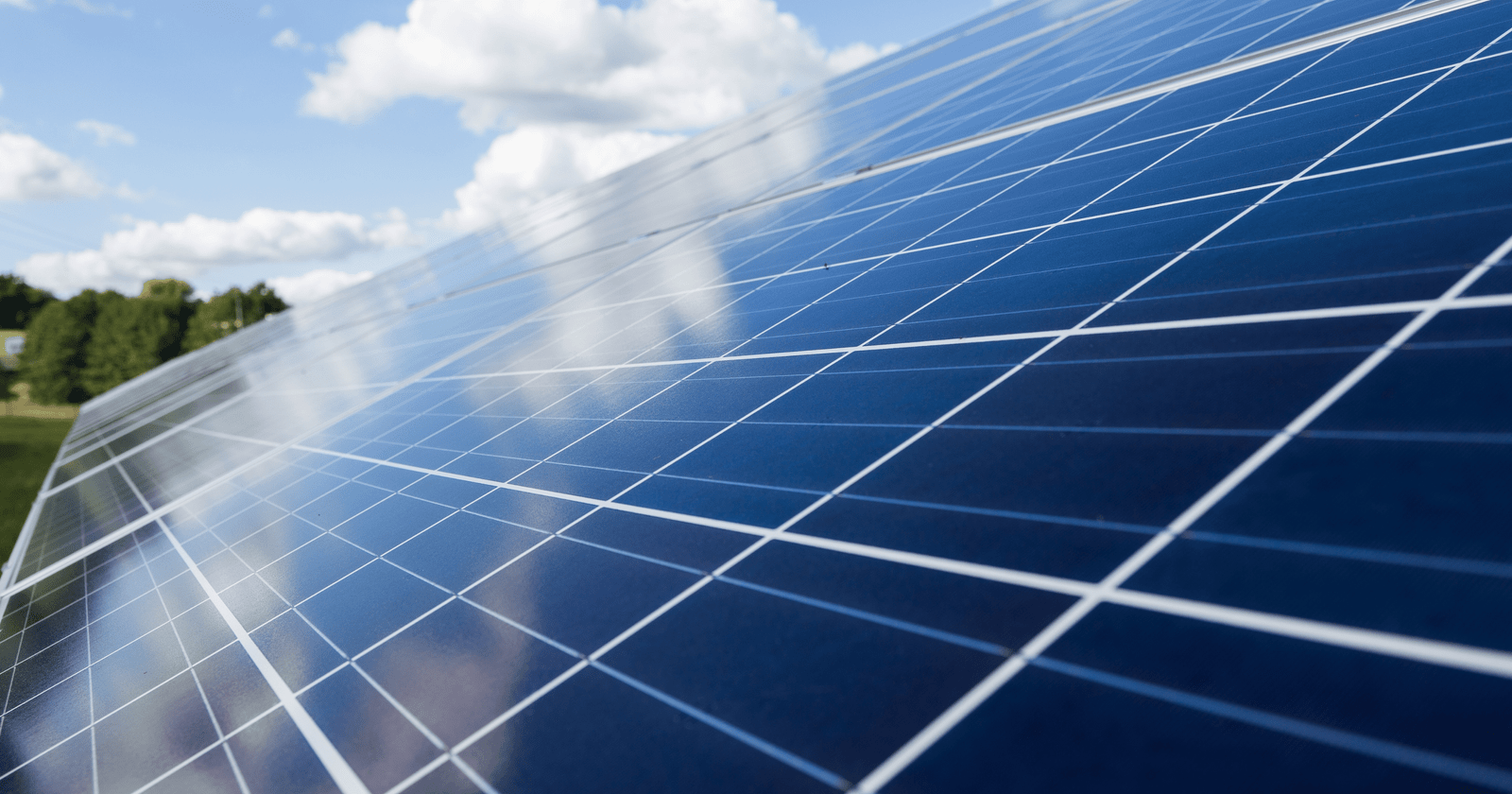WhatsApp Groups’ disappearing messages feature offers privacy and order to conversations by automatically deleting sent messages after a predetermined time. But it’s crucial to know how Disappearing Messages in WhatsApp Groups works. Ensuring the recovery of crucial messages before fully understanding or responding to them guarantees productive group collaboration and communication.
Users with control over this feature can better handle their conversations, keeping vital information straight and avoiding miscommunications. Thus, learning to stop disappearing messages improves group WhatsApp communication’s efficacy and dependability.
Accessing Group Settings

- Go to the group chat on WhatsApp after opening it to modify the disappearing messages.
- Press the group name that appears at the top of the screen. You will reach the Group Info section by doing this.
- From there, you can adjust the group’s settings, including those about messages that vanish.
- By going to these settings, you can quickly turn the disappearing messages feature on or off based on your preferences.
- You can manage how long a message is visible to the group by following this simple process, which guarantees that crucial information is available for as long as needed.
- Gaining proficiency in this area will give you access to manage WhatsApp group chats, promoting improved group member cooperation and communication.
Disabling Disappearing Messages
- Go into the group WhatsApp conversation.
- Group Info is accessible by tapping the group’s name at the top of the screen.
- Disappearing Messages is the option you need to scroll down to locate.
- To access the settings, tap it.
- For messages to stop disappearing, select “Off.”
- If you take these easy steps, messages sent in the group chat will remain visible beyond a predetermined time frame.
- This is especially helpful when it comes to saving significant data or conversations that must be available for extended periods of time.
You can have more control over the content in the group and encourage better cooperation and communication by turning off disappearing messages. It guarantees that past discussions are accessible to all members of the group without running the risk of essential messages abruptly disappearing. Consequently, manage your group chats.
Confirming Changes

- After disabling disappearing messages in the group settings, you will be taken back to the Group Info page.
- See if you receive a confirmation message that the modifications have been stored.
- You can now close the Group Info window after confirmation.
- Recheck the settings or note that the disappearing messages icon is missing from the chat window to confirm that the feature is genuinely disabled.
- If changes are verified, you can rest easy knowing that your preferences have been effectively implemented.
- This precaution prevents miscommunications or unintentional activation of messages that vanish from the group chat.
- Turning off disappearing messages allows you to communicate confidently, knowing crucial information won’t be erased and will always be available to all group members.
Why You Might Want to Turn Off Disappearing Messages?
It may be a good idea to disable disappearing messages for several reasons. It first makes sure that crucial information is kept safe. Having a record is best if you’re talking about important stuff, such as plans or work details.
Additionally, it improves communication clarity because recipients can get context by looking back at earlier messages. Disabling disappearing messages contributes to accountability as well. Having a message history helps clarify what was said and agreed upon if there are any disagreements or misunderstandings.
Furthermore, it can support the development of trust, particularly in collaborative or professional contexts where openness is essential. Last, turning off disappearing messages can save time by preventing the need to repeat data the feature has lost.
Best Practices for Managing Privacy Settings

Effective group chat management requires establishing explicit rules and upholding privacy. To keep communication relevant and avoid information overload, first set communication norms. Members should be urged to use threads for targeted conversation.
Respect privacy by not adding users without their permission and by not sharing private information with third parties. To maintain relevance, review, and update group membership regularly. You can manage who can add members and view group content using privacy settings. Members should be encouraged to report inappropriate behavior, and rule violations should be met with consequences.
Finally, cultivate a positive environment by valuing differences in opinion and promoting participation. Ensure that everyone feels appreciated and included by communicating the group’s objectives regularly and offering opportunities for feedback.
Controlling Chat History

Managing chat history is essential for organization and privacy. Allow messages to be deleted manually or after a predetermined amount of time. Urge users to export or archive meaningful conversations for later use.
Establish guidelines for appropriate use and data retention. To keep things organized and pertinent, periodically delete outdated correspondence. To protect sensitive data, think about encryption and secure storage.
To foster transparency and trust, communicate clearly with users regarding managing their chat histories. Update and implement policies frequently to meet changing legal requirements and privacy concerns.
Additional Tips
- Check in frequently to keep everyone informed and quickly resolve any issues.
- Use custom notification settings effectively when handling alerts.
- Promote unambiguous and succinct communication to prevent misconceptions.
- Keep media files organized to avoid chat clutter.
- Encourage everyone to participate fully to develop a lively group dynamic.
- Using these pointers, you can improve group collaboration and communication in your WhatsApp, making the experience more fun and effective for all participants.
Conclusion
Learning to disable disappearing messages in WhatsApp groups is crucial to preserving understandable and accessible communication. Important information is kept safe and accessible for all members by taking a few easy steps to disable this feature and access group settings.
Effective media management, clear communication, and active member participation further enhance the group experience. WhatsApp groups become more engaging and collaborative when these tactics are used. Take charge of your group chats by turning off disappearing messages and creating an energetic atmosphere that encourages dialogue.