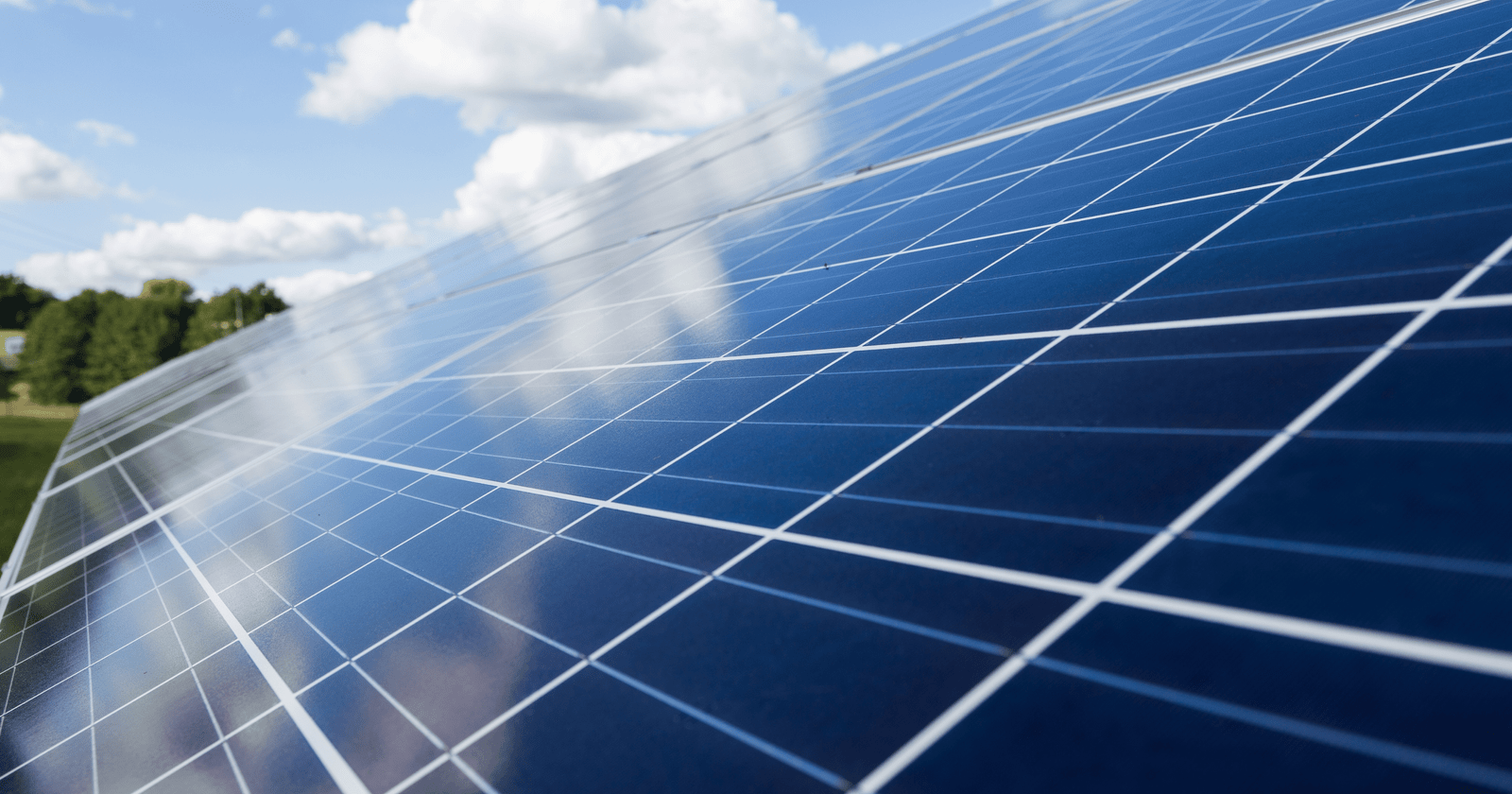A professional email address is essential to your online presence in the digital age; it’s not just a formality. First, we’ll provide an official email address and explain why it’s essential for individuals and companies. We’ll then discuss the significance of Professional Email GoDaddy, emphasizing its influence on credibility, branding, and effective communication.
Lastly, we’ll walk you through the process of using GoDaddy, a well-liked and user-friendly platform, to set up a business email while providing details on its features and functionalities. Keep checking in to improve your professional image and maximize your online persona.
Setting Up Professional Email with GoDaddy

Creating a business email address with GoDaddy is simple, notably if you still need to register a domain. GoDaddy provides a simple domain registration process that makes protecting your distinctive web address easy.
To finish registration, go to the GoDaddy website, look for the domain name you want, and then follow the instructions. Setting up a business email once your domain is registered is easy.
GoDaddy’s user-friendly interface walks you through the process of creating personalized email addresses specific to your brand or company.
With GoDaddy, you can quickly create a polished online identity that will enable you to interact meaningfully with clients and customers and make a lasting impression.
Choosing a professional email plan
- GoDaddy offers professional email plans; when selecting one, consider your needs and budget.
- GoDaddy provides a variety of plans designed to meet the needs of various users, from large corporations to lone freelancers.
- Consider variables like the amount of storage, the number of email accounts, and extra features like file sharing and calendar integration.
- Select a plan that gives you the tools to improve communication while aligning with your company’s goals.
Step-by-step guide for setting up email accounts

- It’s easy to get into your GoDaddy account.
- Enter your login information to access your GoDaddy account.
- Go to the Email & Office dashboard after logging in.
- Usually, you can find this through a dedicated link or under the “Products” section.
- Find the “Create Email Address” option in the Email & Office dashboard.
- Follow the steps to set up custom email addresses for your domain.
- Set up email aliases and forwarding as necessary to guarantee effective email management.
- Enter the provided server settings to set up your preferred email client (like Gmail or Outlook).
- GoDaddy users can easily access their emails through webmail by logging in and going to the email section.
Benefits of Using Professional Email with GoDaddy
There are many advantages to using a GoDaddy business email address. First of all, because emails sent from your domain seem more reliable to recipients, the credibility of your brand is increased. Additionally, it presents a unified and expert image through all forms of communication.
Furthermore, you can feel secure knowing that GoDaddy’s robust security measures shield your emails from online dangers. Additionally, you can effectively manage your email correspondence thanks to plenty of storage space and smooth integration with other productivity tools.
Additionally, GoDaddy offers dependable customer service that is ready to help you whenever you need it. All things considered, using a business email from GoDaddy improves your brand and streamlines communication, which promotes growth and productivity.
Building Trust and Credibility

In today’s digital world, building credibility and trust is crucial. Using business email from GoDaddy gives you the impression of being well-mannered to clients and customers. An email address that aligns with your domain gives your business a polished appearance and inspires trust in your company.
Regardless of your business type established, startup, or freelancer this easy step helps you stand out. Emails from a recognizable domain have a higher chance of being opened and responded to by clients, improving communication and building enduring relationships.
Thanks to GoDaddy’s expert email solutions, any successful business is built on trust, which you can cultivate with each email you send.
Case Studies or Testimonials
Using business email with GoDaddy has yielded tangible benefits for numerous companies. For example, a small consulting firm saw increased client trust and retention by implementing personalized email addresses to streamline client communication.
Similarly, a nearby bakery increased consumer engagement and brand perception by using business email for promotions and order confirmations. Customer satisfaction attests to the importance of business email with GoDaddy.
One user compliments the user-friendly setup process and dependable service, claiming that it has greatly increased their business’s credibility. Another testimonial emphasizes the robust security features and prompt customer support, stressing the peace of mind it provides for their day-to-day operations.
Conclusion
Using GoDaddy to set up business email has many advantages, such as improved brand credibility, streamlined communication, robust security, and easy productivity tool integration. The moment has come to invest in a business email address and improve your online visibility.
Take advantage of the chance to boost consumer trust and your brand’s reputation. By using business email effectively, you invest in your company’s success and expansion rather than merely purchasing a communication tool. With GoDaddy, you can embrace the power of business-oriented email and open new avenues for audience engagement and goal achievement.